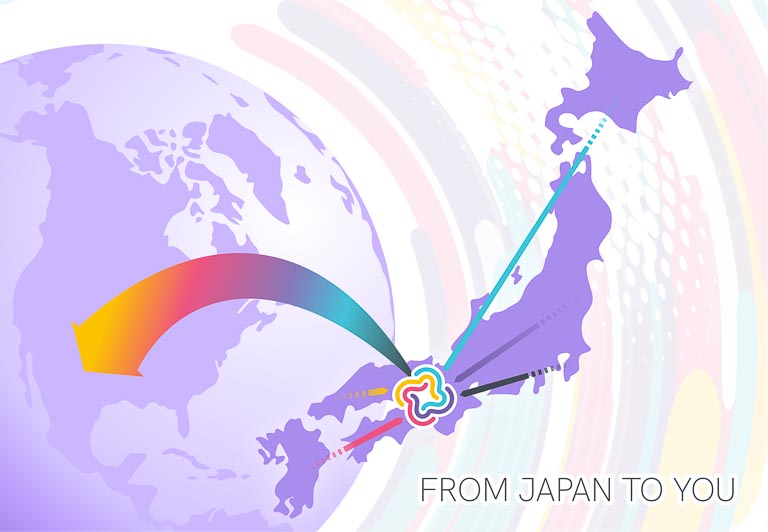ZenPlus User Guide
On ZenPlus you can order from thousands of Japanese online shops in one single order.
You shop, we take care of the rest.
No Japanese needed.
How to order on ZenPlus
1. Register
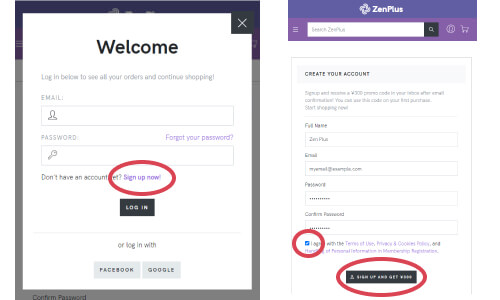
On the Login screen, find the signup link to register for a ZenPlus account. No payment information is needed just to register.
2. Search & browse
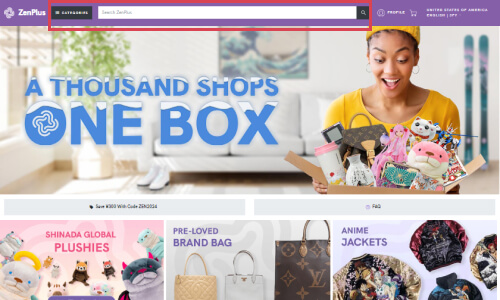
Use the search bar or browse the categories find items. Use search filters to narrow down your search.
3. Add items & check your cart
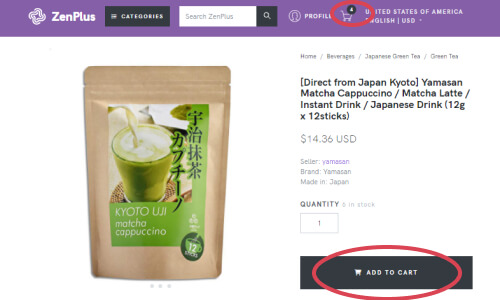
Add items to your cart and when done tap the cart icon to start the checkout.
4. Check & confirm your items
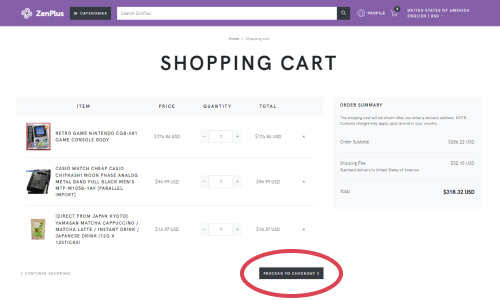
Confirm the items in your cart and tap the checkout button. If you have added a delivery address to your account, a preliminary shipping estimate may be shown.
5. Checkout - address & delivery method
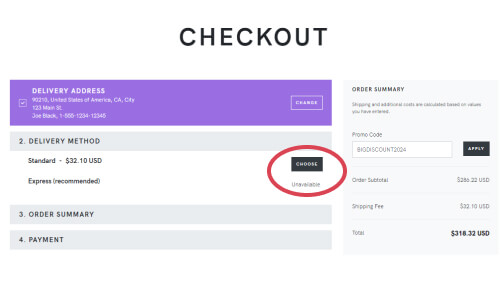
Confirm the items in your cart and tap the checkout button. If you have added a delivery address to your account, a preliminary shipping estimate may be shown.
6. Checkout - order summary
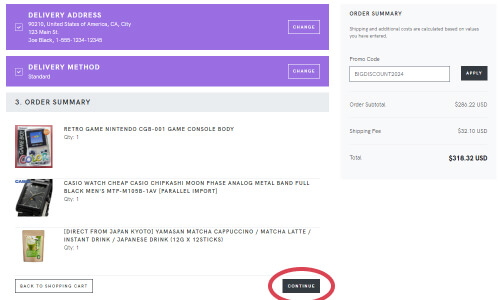
Confirm your order details.
7. Checkout - payment
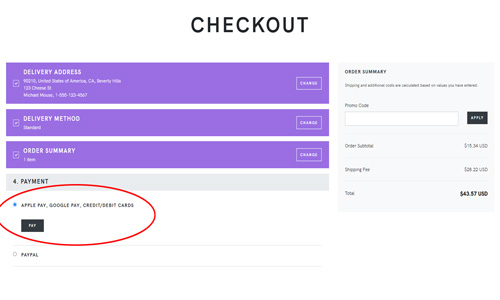
If using Apple Pay, Google Pay or credit card, select this option and you will be taken to our Stripe Payment page.
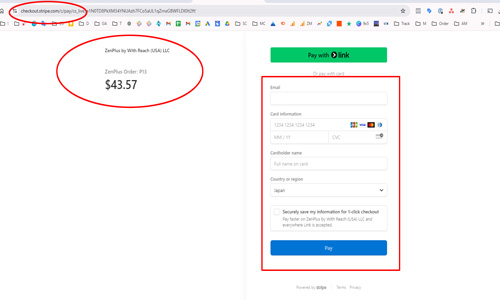
On the Stripe Payment page, the default payment method is credit card. Depending on your preferred payment methods, Apple Pay and Google Pay may also show. This page is hosted by Stripe and the payment is processed through With Reach.
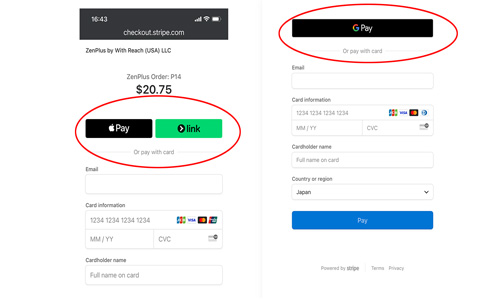
If using Apple Pay or Google Pay and you are logged in to your Apple or Google account, those payment option icons will show.
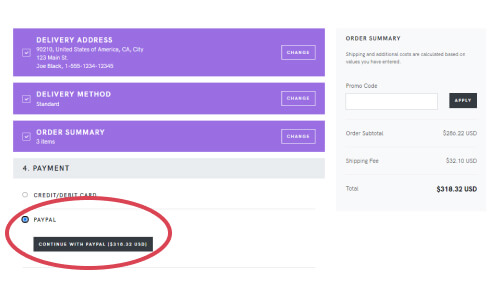
If you choose Paypal as your way of payment, you will be taken to Paypal’s site to complete your order.
8. Checkout - order confirmed
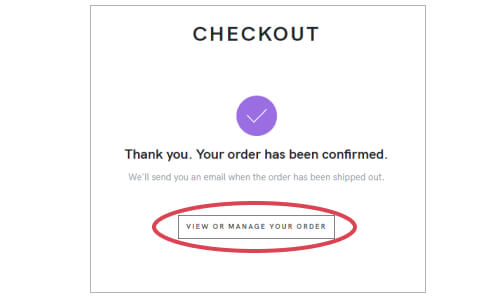
After your payment has been confirmed you can view or manage your order if necessary.
9. View your orders
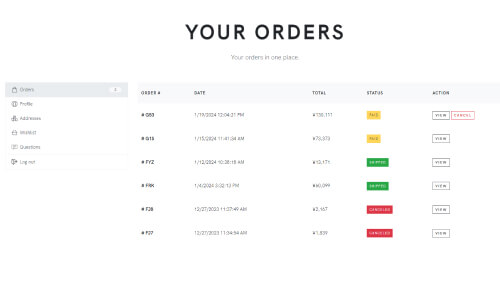
View and manage your orders by going to the Orders section on your account page. Here you can view the current status of your orders or cancel if needed. Cancellation without any fees is possible for two hours after the order has been confirmed.
10. Get the tracking code
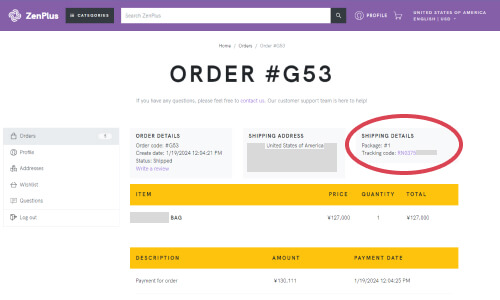
Once your order has shipped from our warehouse a tracking code will appear on your order details page. Tap the code to see details from the delivery company.
The tracking code will not be available before your package has shipped.
11. Tracking page example (Japan Post)
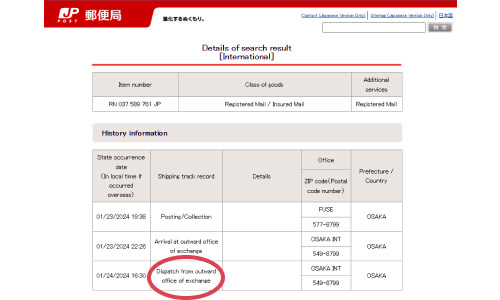
In the above example, the last update says the package as been“Dispatched from outward office of exchange”. This means your package has been processed by the delivery company at the airport and is either ready for air shipping or has already departed Japan.
Please note that some delivery companies in other countries than Japan may not update this tracking information regularly and the message seen above may be the last update before final delivery to your delivery address.
12. Import Taxes
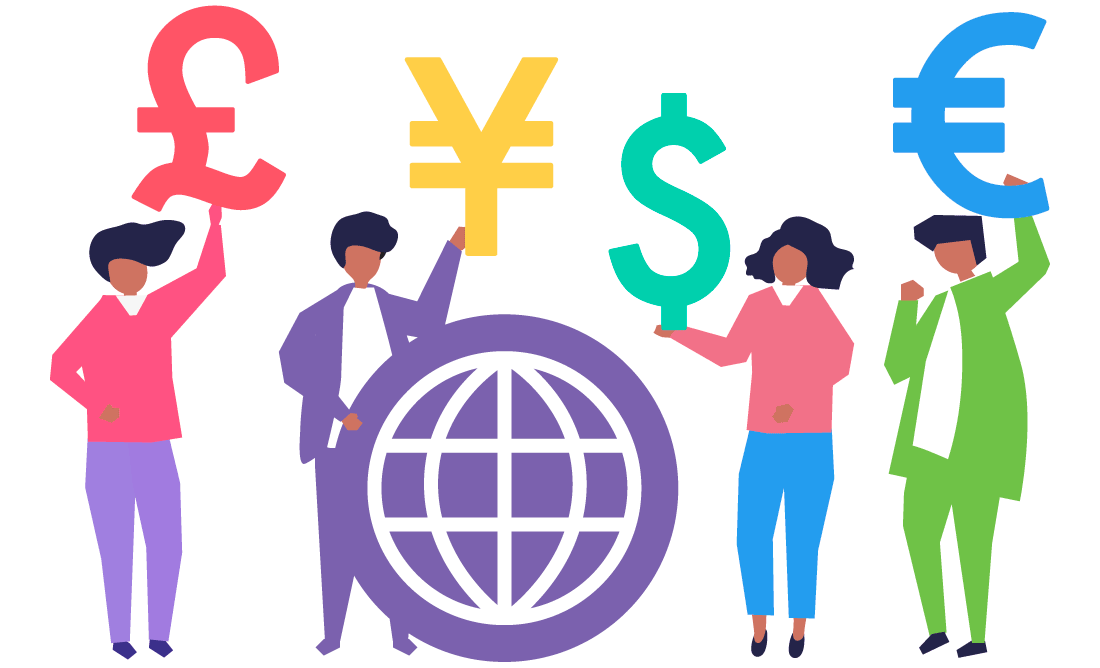
Depending on what country you ship your order to, you may or may not be required to pay import taxes once the package arrives. For example, the United States does not apply import taxes for private orders under a certain amount. It depends on the type of product that is imported, for example. EU has other regulations and for EU citizens shipping to a country within EU, taxes are often prepaid when placing the order.
Tips when buying on ZenPlus
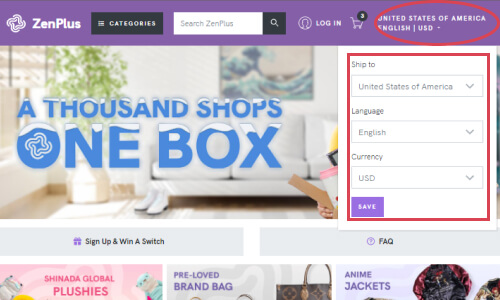
Make sure to set the language and currency to what is convenient for you.
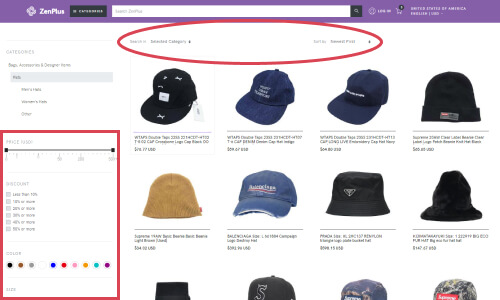
On the category pages you can use the search filters to narrow down your search. Price, brand, new or used.
You can also sort the results as well as choose to search within the current category or the whole store.
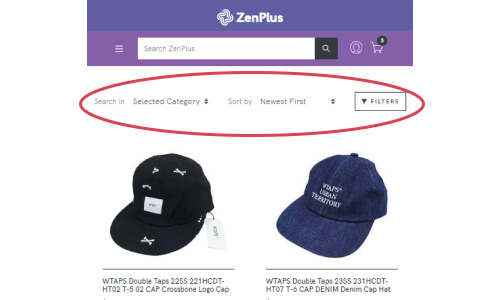
Search options on mobile.
How the ZenPlus marketplace works

Over 3,000 Japanese online shops and retailers are registered on ZenPlus as sellers. Each and everyone of the sellers are under contract with ZenPlus to ensure the best experience for customers.
When you order on ZenPlus from one, two, five, ten or more different stores in Japan with the same online cart, ZenPlus takes care of everything from packing, shipping and support.
If there are any problems, you can communicate with us in English and we contact the seller for you.

After you place your order on ZenPlus, each seller you have bought from receives an order through their ZenPlus seller account and they ship the items to our warehouse in Osaka.
This means that it can take a few days before all items have arrived at the ZenPlus warehouse and we can check, pack and ship your order out of Japan.